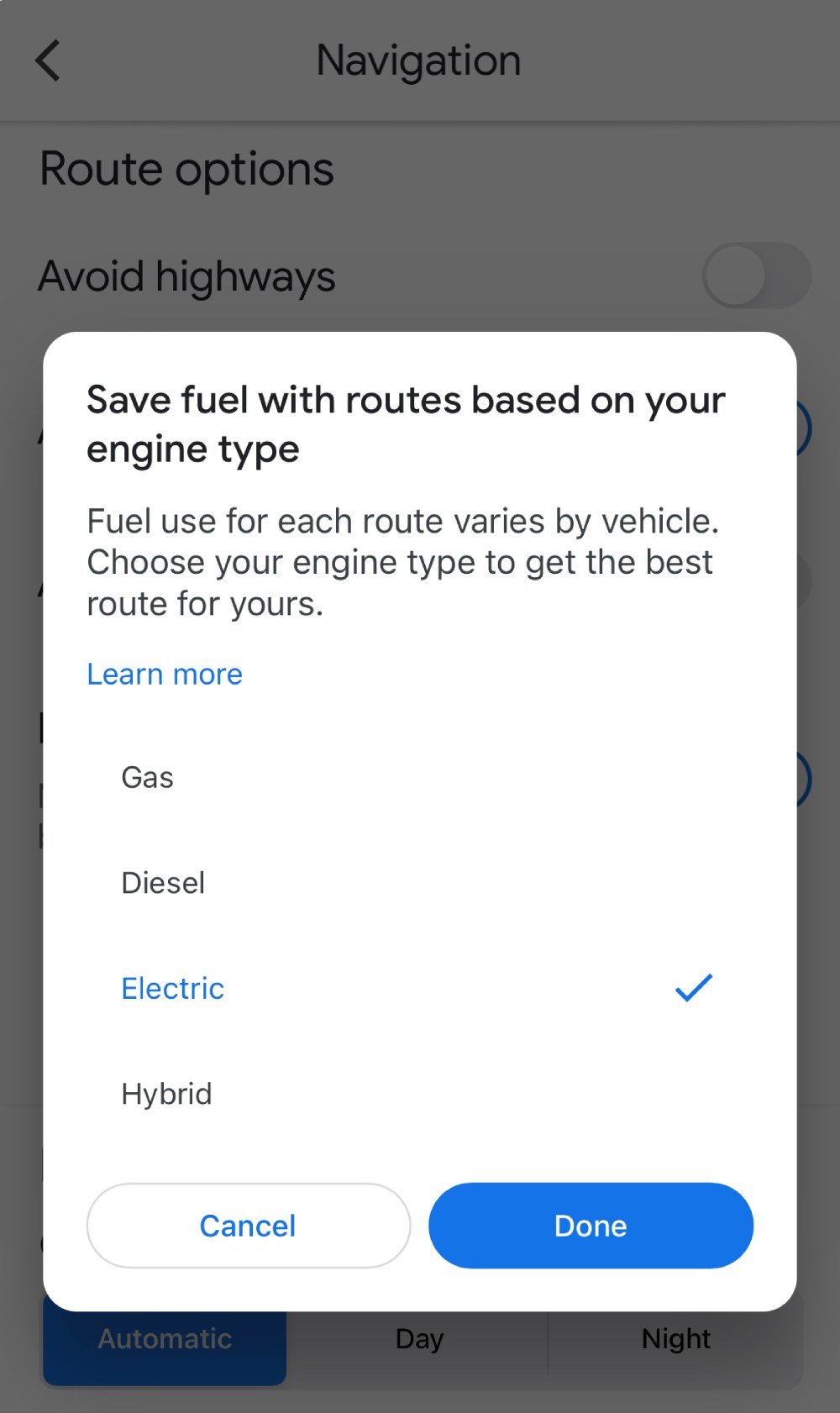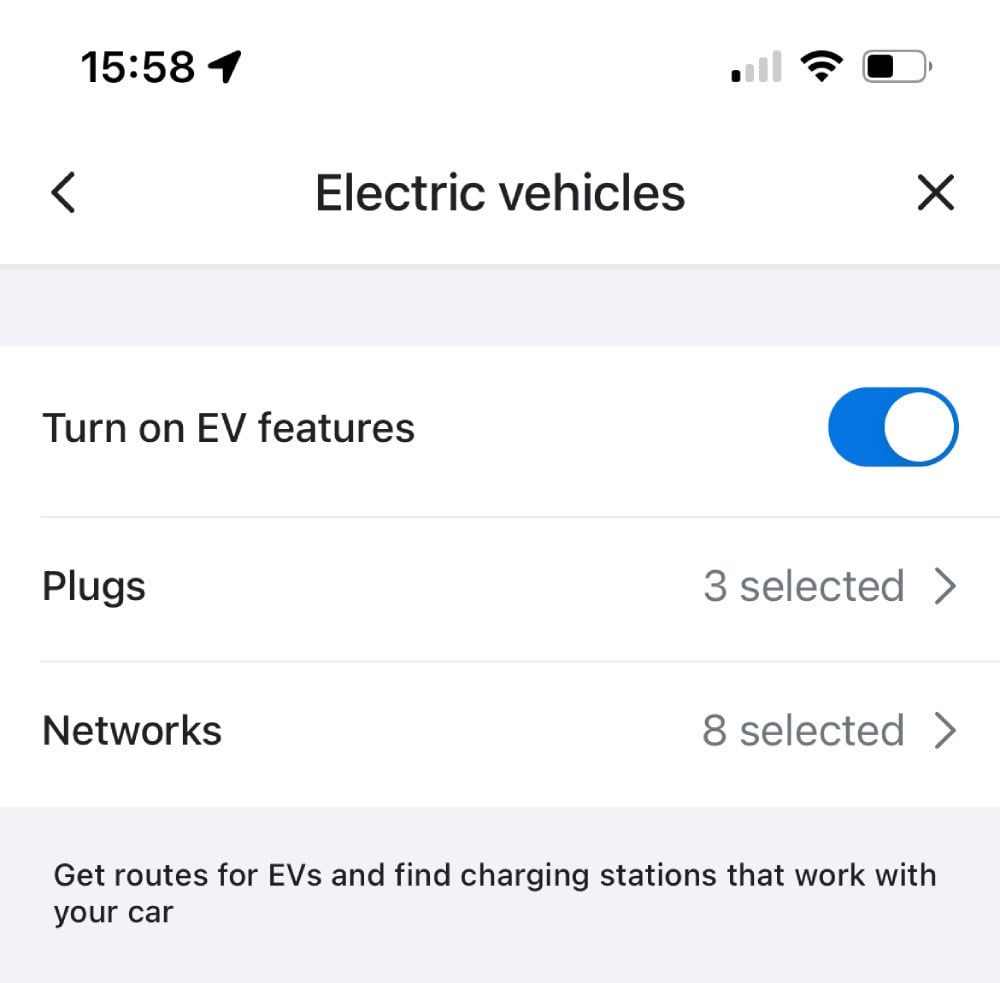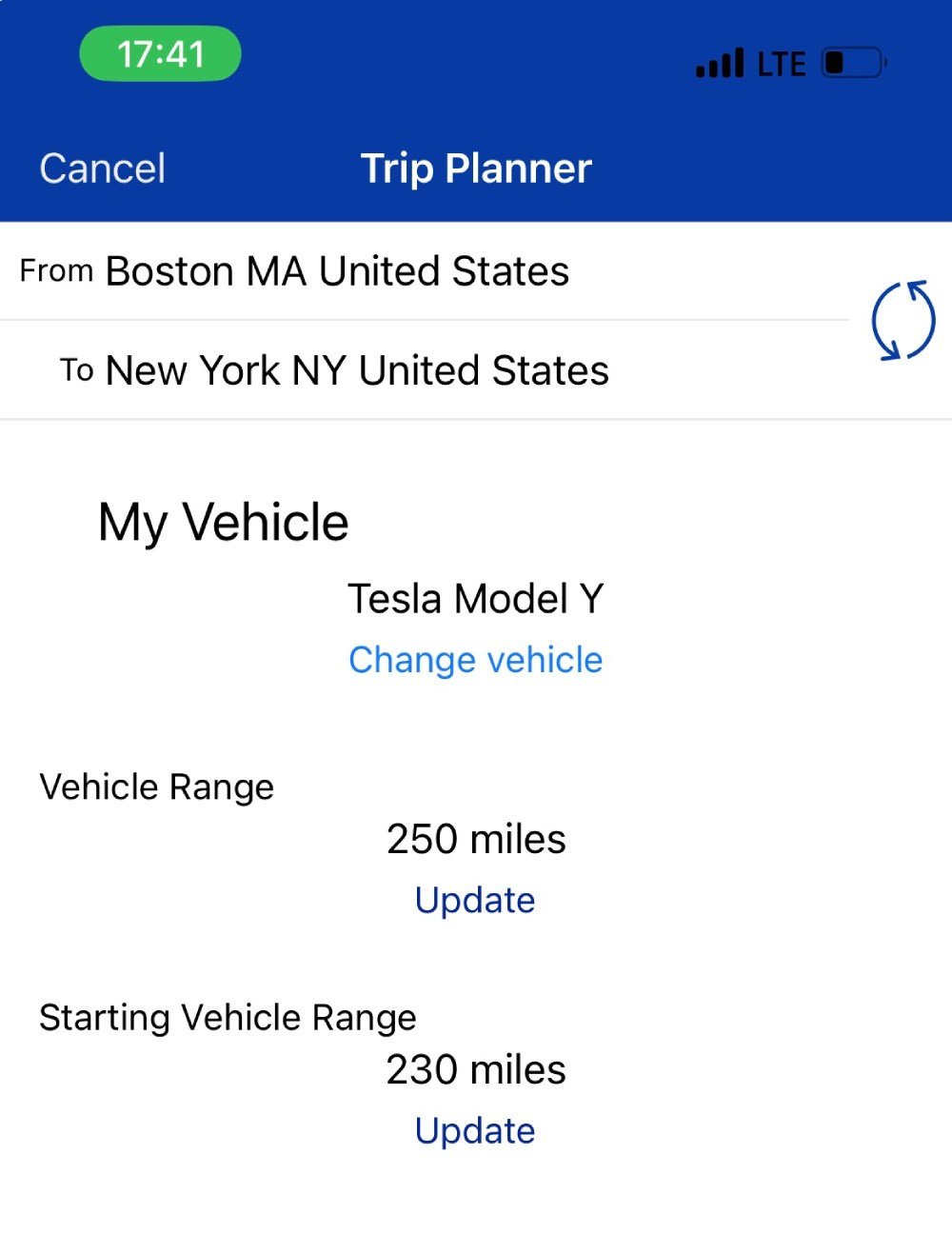Virtually every new electric vehicle on sale today (other than Teslas) offers Apple CarPlay and Android Auto either as standard equipment or an optional extra. Having your mobile phone experience extended onto the car’s screen is what makes owning a modern car so much more enjoyable. In terms of EV trip planning, most native navigation systems leave a lot to be desired. This is where our favorite CarPlay-compatible navigation apps come to the rescue.
Specifically, we are going to look for CarPlay apps that are charging network agnostic. So this rules out apps made by individual charging networks.
1. A Better Route Planner (ABRP) – [Free / $5 mo.]
A Better Route Planner from Iternio is a pioneer in the space. This app and service was built from the ground up as an EV-first navigation app that predicts energy consumption and charging stops better than anything else we have seen.
Other than planning the most efficient EV route, ABRP will take into account your starting battery percentage, real-time traffic, and weather conditions and map out the best charging stops depending on your specific EV model.
Core ABRP features are free to use. But CarPlay integration is part of a premium subscription that costs $5 per month. For someone who drives long distances in EVs, this could be very well worth it. As you will see below, some apps excel in efficient EV route planning while others are good at finding charging stops. ABRP blends both functions into one CarPlay-friendly app.
2. Google Maps – [Free]
Google Maps has been the gold standard for car navigation. There are simply no other mapping service that is as accurate and up-to-date. In recent months Google has updated the service with new EV features where you can specify whether your car is gas-powered or electric for optimal route planning, and also which plugs are used to charge your EV.
Google Maps makes it easy to find charging locations. But it falls behind ABRP (and many native navigation systems) because it does not plan charging stops into your longer routes. You have to monitor your battery percentage and add charging stops as waypoints along the way.
3. Waze – [Free]
Waze is another hugely popular navigation app with recently added EV features. The app grew in popularity due to accurate crowd-sourced traffic and speed trap reports, and was eventually acquired by Google.
Recent additions allow the driver to specify EV plugs and charging networks that are compatible with your EV. However, like Google Maps these filters will be applied to your searches for charging stations, rather than route planning.
As of right now, when you plan a long drive with Waze, it will not automatically suggest charging stops.
4. PlugShare – [Free]
PlugShare is known for being the largest community-sourced EV charging station location database. This popular service makes it very easy to find up to date information about nearby charging locations, and real-time availability data is often included. The EV community is able to comment on charging locations and even report problems to network operators.
PlugShare offers a good CarPlay experience for finding nearby charging locations, according to your own filters and criteria. However, the PlugShare app does not have a navigation component. Functionality is limited to finding charging locations and reporting conditions by “Checking In”.
A basic trip planner is built into the iPhone app, but it does not automatically suggest charging locations between the starting location and destination. Instead, PlugShare will let the driver know how many charging stops will be required based on distance and range. The driver can then find appropriate locations and add them as waypoints.