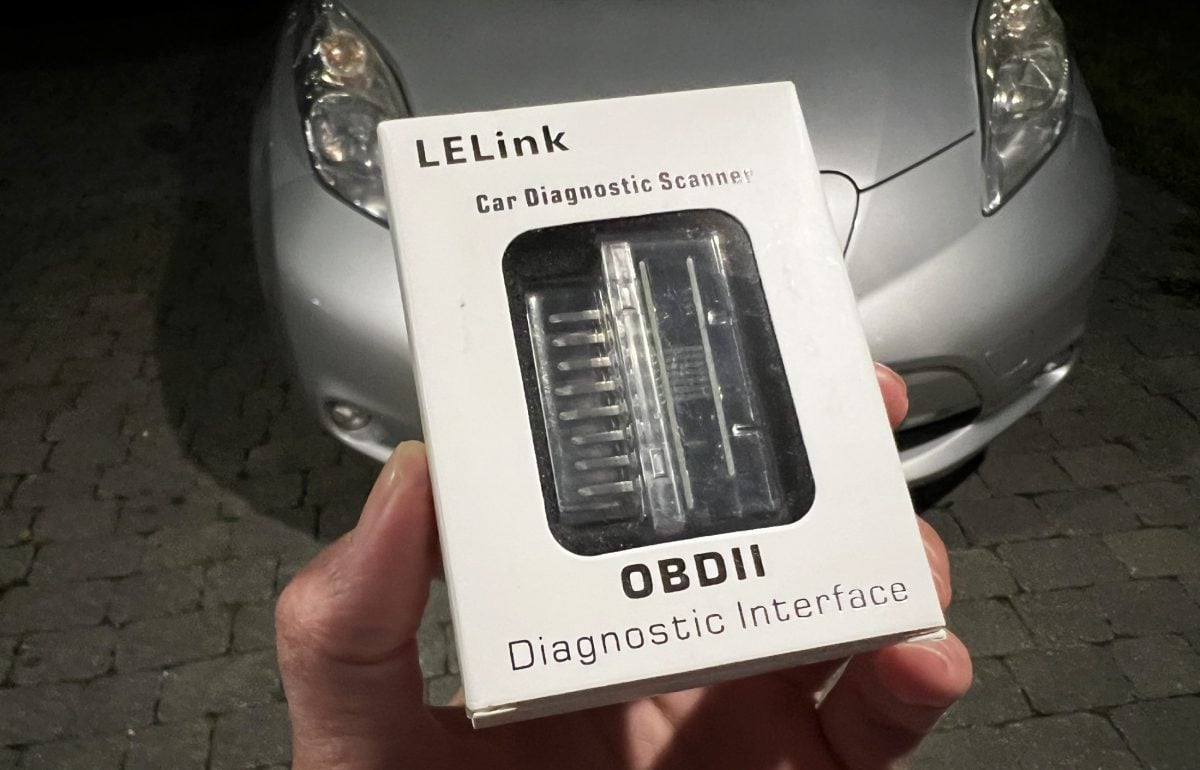LeafSpy is a must-have application for an informed Nissan Leaf owner. I bought my Nissan Leaf EV used, and the deep diagnostics provided by LeafSpy confirmed that I bought a car with a healthy battery. However not all Bluetooth OBD2 adapters are compatible, I’ve tried adapters that I already owned and none had connected properly to the app. Below are recommended adapters that were confirmed to be working with LeafSpy. You can find the LeafSpy app on the iOS App Store and Google Play for Android.
LELink^2 Bluetooth Low Energy BLE OBD-II
This is the one I’m currently using. It’s quick to connect and is able to read diagnostics as well as issue commands back to the car. It usually runs around $35 on Amazon and has many confirmations from other Leaf owners to be compatible. I like how with this Bluetooth Low Energy adapter, I don’t need to pair or manually connect. You just plug in the adapter to the OBD2 port of the Leaf and launch the app on your phone. Check Price here.

Other Adapters That Reportedly Work with LeafSpy
- LELink Bluetooth Low Energy BLE – The original adapter from LELink also supports LeafSpy with many happy customers, but the newer LELink^2 adapter above also support auto power off functions.
- Vgate iCar2 Wi-Fi Adapter OBD2 – This one is also reported to work over Wi-Fi (instead of Bluetooth) with LeafSpy. But the users have said that connection can be finicky with multiple attempts required.
Adapters that did NOT work for me
- VEEPEAK OBDCheck BLE – Although the product description lists LeafSpy compatibility, it did not work with my iPhone. Returned it.
- OBDLink CX Bimmercode Bluetooth 5.1 BLE – I use this with my Tesla, but it didn’t work with LeafSpy.
What Can you do with LeafSpy?
This app is fantastic. It helped me find a used Nissan Leaf EV with a HV battery in good condition. Here is a video or my experience:
In addition to State of Heath (SOH), you can check how balanced the battery pack in in miliVolts, as well as how much DC/AC charging was done to your car. There is also an option to disable the annoying back-up chime that first-gen Leafs are known for.