The 48 amp home EV charger from Tera is a popular seller on Amazon, so we’ve decided to put this product through our tests. Tera is positioning this charging station for all EVs, including Tesla owners because of the included NACS adapter and wall holster. In fact, there is a lot of value packed into this package; Wi-Fi connectivity, a long and durable charging cord, and a large LCD display.
Our Rating: 4.1/5
What we loved
- Value bundle with NACS adapter and holster options
- Large LCD display with metrics
What could be better
- The charging cord is thick and hard in colder temperatures
- The Smart Life mobile app is missing features
Hardware Overview
Tera’s home EV charging station is a rectangular unit with rounded corners and mainly plastic construction. In the front, it has a fairly large LCD display, a built-in J1772 holster, and two capacitive touch buttons. It feels well put together, and this product has an IP65 weather resistance rating, meaning it will resist occasional low-pressure water sprays.
In the back, it’s got a hard plastic wall mounting bracket that is installed to a wall using four supplied screws. We would have preferred to see metal here for longevity, but this is an acceptable design choice given the price point. The unit is then secured to the wall bracket using a special hex screw using a provided key.
The buyer gets several bonus accessories in the box that are typically sold separately. There is a NACS (Tesla) adapter and external charging connector holsters for both J1772 and NACS plug types. There’s also a metal hook provided for even more flexible cord management and storage options. We didn’t need to install the wall hook, because the rounded edges of the charging unit allow for looping the cord around it for storage.
Installation is relatively quick and easy. Users who already have NEMA 14-50 outlets near their charging location installation can be done in around 15 minutes. (If you don’t have an outlet, please consult with a licensed electrician to install an outlet or hardwire the charger to the circuit breaker.)
There are two buttons on the front of the device. The first button allows the user to toggle between amperage modes. The unit comes from the factory set to 48 amps, we had to switch to the 40 amp mode for use with a NEMA 14-50 outlet. (Hardwired installation is required for 48 amp mode) While the second button is setting a manual charging delay. It must be noted that these capacitive touch buttons need to be pressed for two seconds to enter these settings.
This charging station from Tera comes with a 5-year warranty and is EnergyStar certified. The charging cord used is also UL-listed for safety. The electronics also contain full Wi-Fi and Bluetooth connectivity. More on that below.



Charging Cord and J1772 Connector
The main charging cord is 25 feet long, and it’s rather thick because 8AWG gauge wire is used. This is impressive from a safety and efficiency standpoint, but it means that the cord is heavier than some competing 48 amp EV chargers. The large gauge wiring combined with the insulation material used, means that this cord becomes noticeably less pliable in cold winter temperatures. We measured the cord to be 21.2 mm thick, it’s the heaviest cord we’ve ever tested. Competing products from more premium brands like ChargePoint and Tesla use much softer and thinner cables that will still carry 48 amps or more. This will not be as big of a deal for Tera users in warmer climates.
A key differentiator of this product is a generously long NEMA 14-50 input cable. While most plug-in type charging stations have a 12-18 inch input cable, Tera has a 24-inch cable. This offers more flexibility for the installation location. This is especially important for users with wall outlets that are located lower on their walls; they will be able to install the Tera home EV charging station at a comfortable shoulder height.
The J1772 connector used in this product is on par with competing products in this price range. It is a black hard-plastic connector with a release button made of the same material. There is also a rubber protective cap included, but in practical use, you would holster the cable to the wall when not charging. While we can’t speak to the long-term durability of this design at this time, the J1772 connector had zero issues interfacing with the provided NACS (Tesla) adapter or the J1772 port of a VW ID.4.
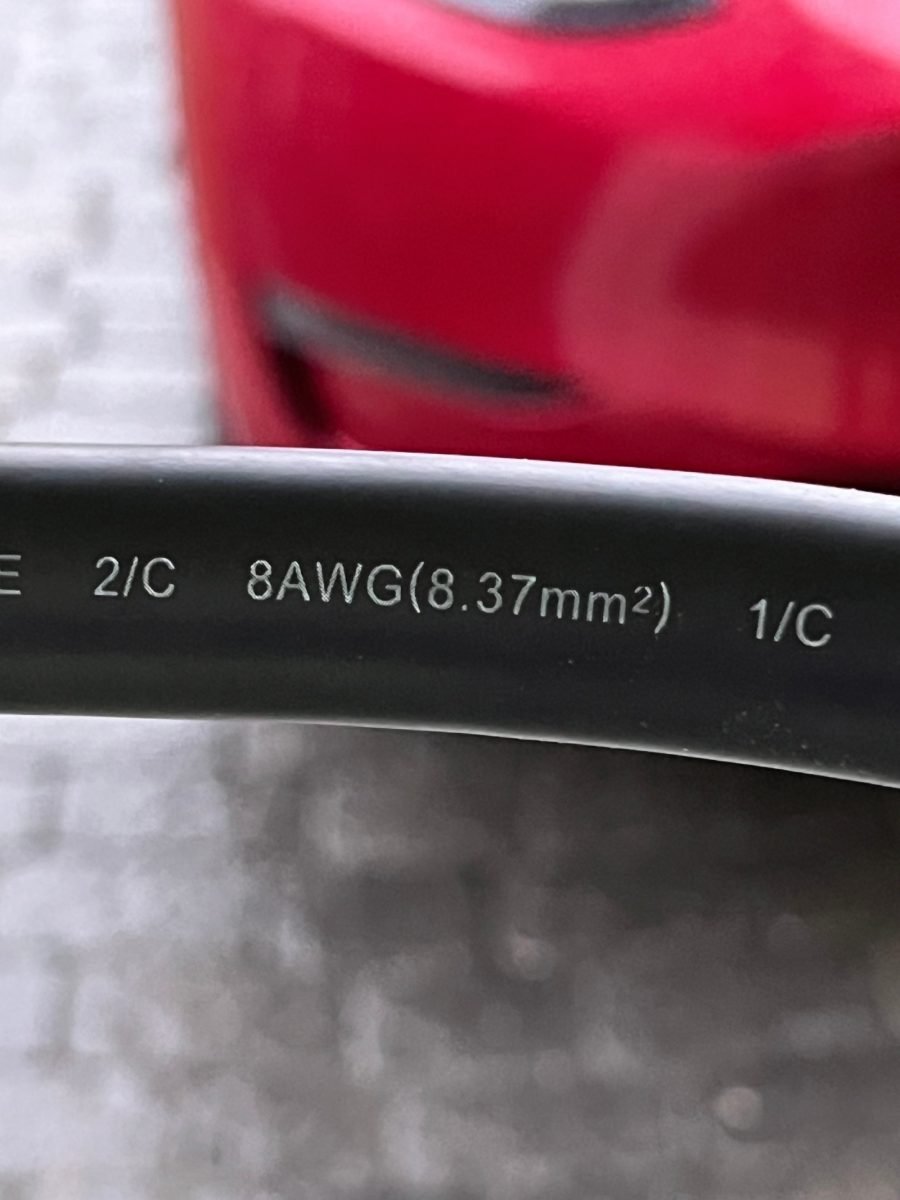


LCD Screen and Charging Performance
The front of this charging station is dominated by an always-on color LCD display. Most competing products only have LED indicator lights. (The Tera has an LED status ring light too) The screen shows real-time charging session metrics like voltage, power, amps, duration, and energy in kWh. This is great to have for curious users like ourselves, who like to monitor charging statistics.
The Amazon listing for this product mentions a touchscreen, but as far as we could tell this must have been a translation error. The unit has capacitive touch buttons for adjusting settings, but the screen itself does not appear to respond to touch input. Another minor criticism is the user interface presented on the screen. The numbers on the screen are comparatively small given the large size of the display. There must be more effective ways to convey this data on a screen of this size.
We’ve used the Tera 48 amp home EV charger for several weeks. We used it mainly in 40 amp mode for both short and long charging sessions. We didn’t encounter any errors, slowdowns, or failed sessions.
Thermal performance appears to be good too. After a long 55 kWh charging session, the charging unit didn’t get hotter than 80°F. The cord was even closer to ambient temperatures because it contains such thick 8 AWG wiring, making it less prone to heat loss. We expect it to run hotter in the summer, but we’re not predicting overheating issues.
This EV charger has built-in Wi-Fi and Bluetooth connectivity. The Bluetooth signal is used for the initial pairing to the Smart Life app, while Wi-Fi is used for remote access over the internet. We did not have any pairing or connection issues with this product, the setup was fast and the Wi-Fi reception was reliable.
The Smart Life app relays the same charging session statistics that are visible on the front display. You can start/stop charging sessions remotely (if the EV is plugged in), and there is a settings screen where amperage modes can be selected.
Just like when we reviewed Tera’s mobile charger, we ran into the same issue where the app did not track monthly energy usage. The screen is there inside the app, but the data was not saved. We can see individual charging sessions, but not cumulative monthly energy consumption. This may be improved in the future with software updates.
Tera’s home EV charging station does not appear to have any automatic scheduling feature on the unit or in the connected Smart Life mobile app. Instead, it has a manual delay timer that can be activated by the button on the unit. In practice, you are probably better off scheduling charging sessions from your EV rather than the charger. But the delay timer is there if you need it.


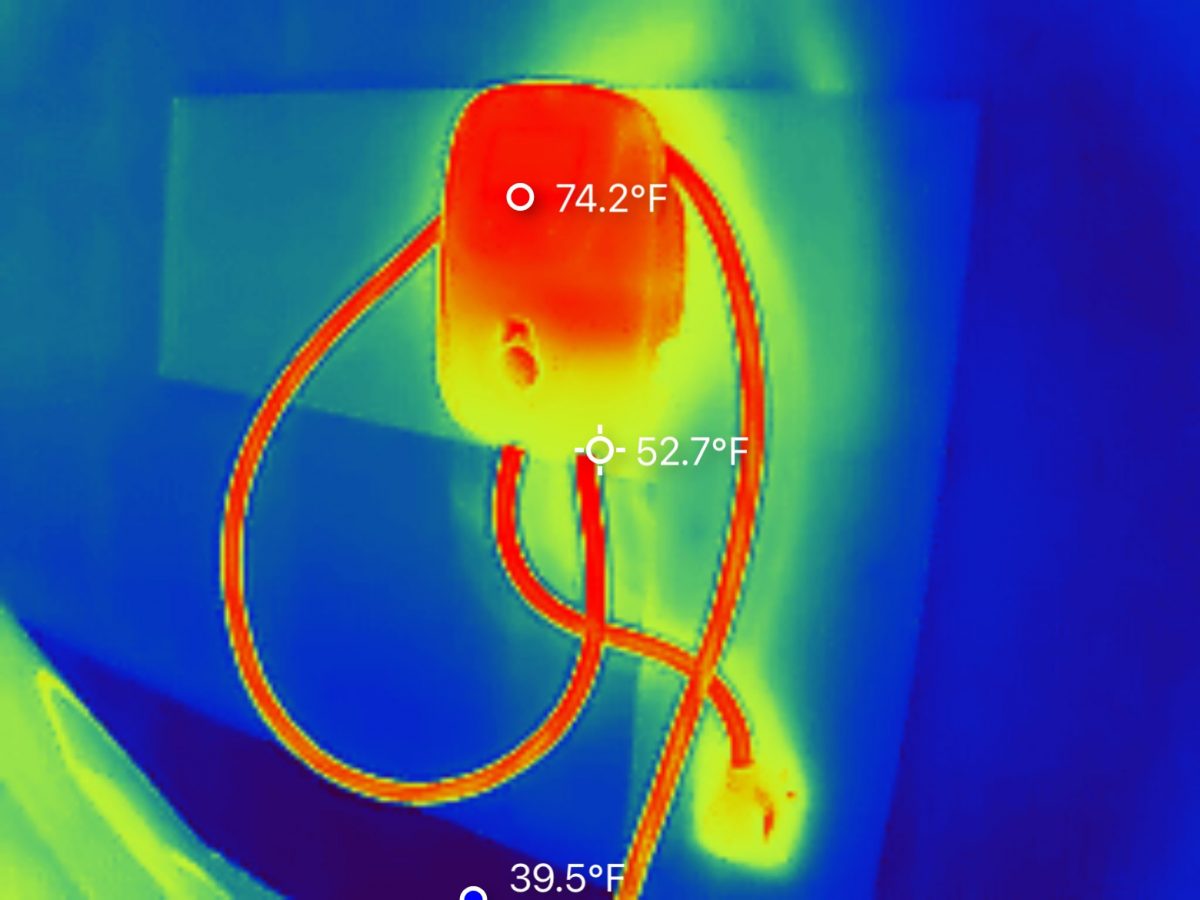
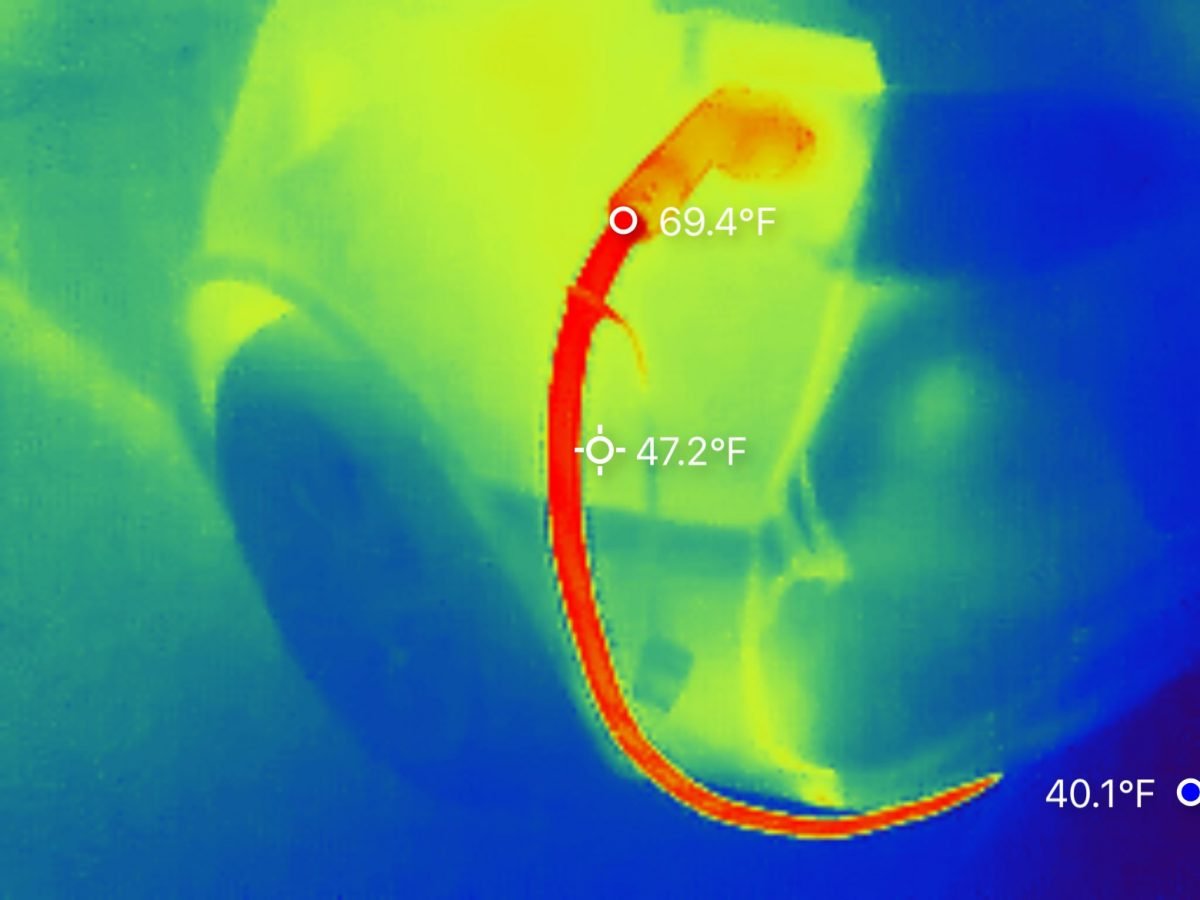
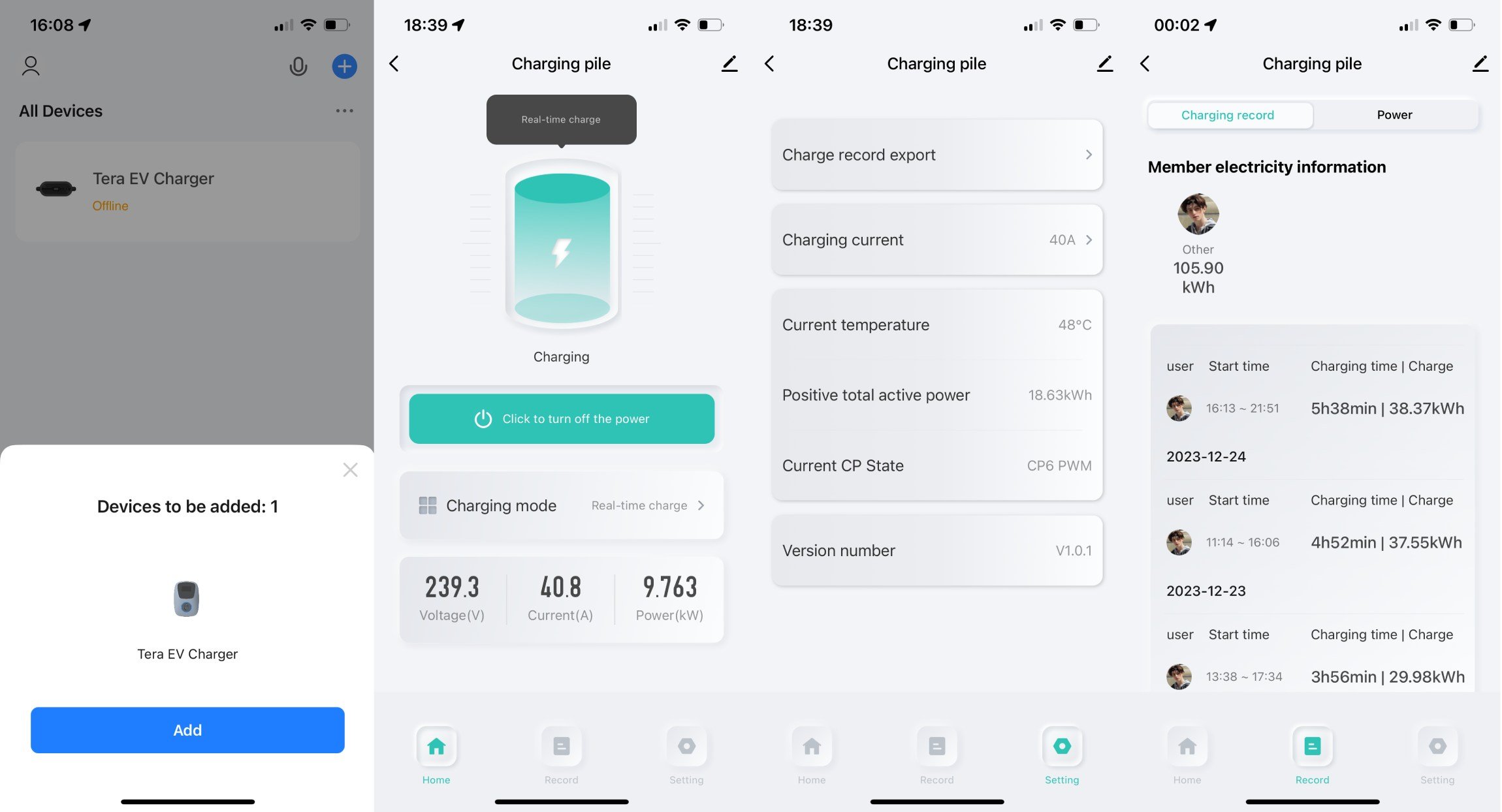
Conclusion
We loved having a fully featured budget home charging station with a display screen and so many accessories included. The Tera 48 amp home EV charging station is a great value choice for Tesla (and other EV) owners. The longer input cable allows for more flexible installation options, while the included external cord holsters work with both J1772 and NACS users. Our only complaints are with some incomplete software features within the app, and a charging cord that becomes hard in cold winter temperatures.
Shopping Options
Full Review Gallery
Disclosure: Independent review by Michael Kim from EVchargerReviews.net. We participate in affiliate programs, and we may earn income when you use our links. We hope you think that is fair, based on the amount of work that goes into our reviews.

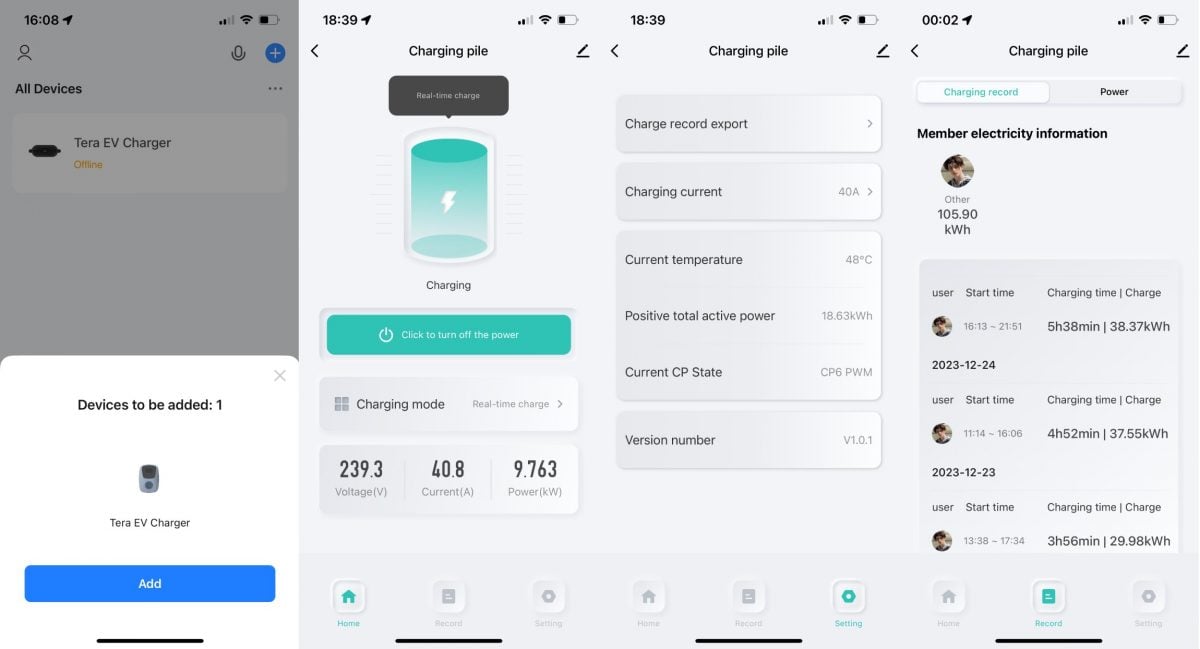



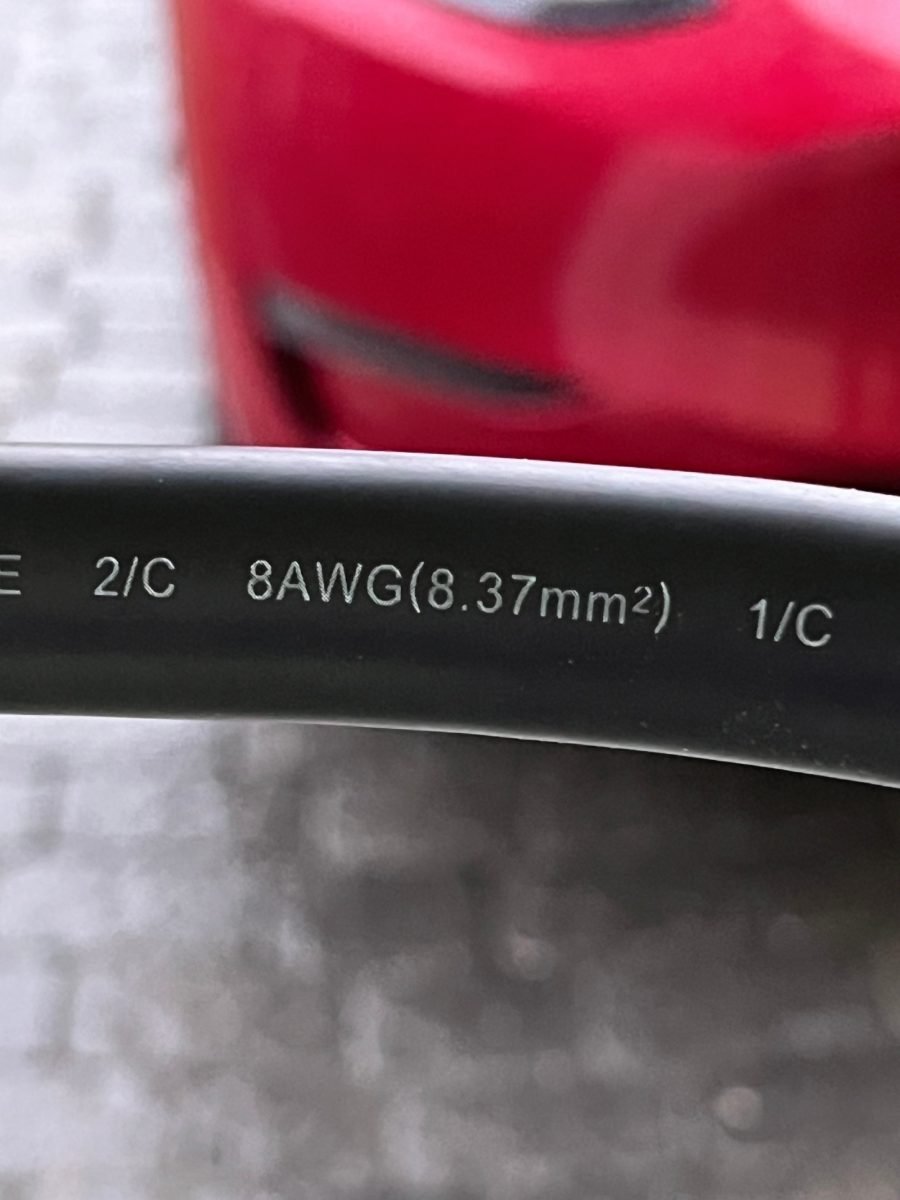





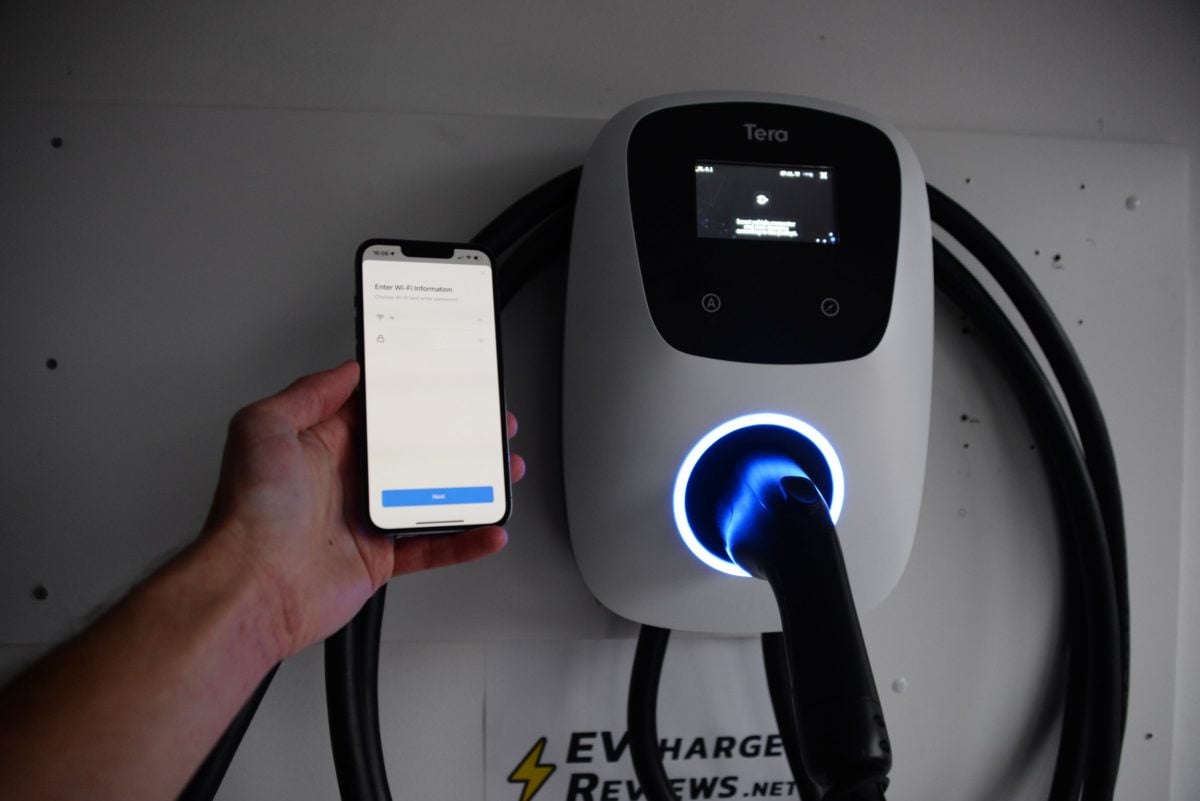











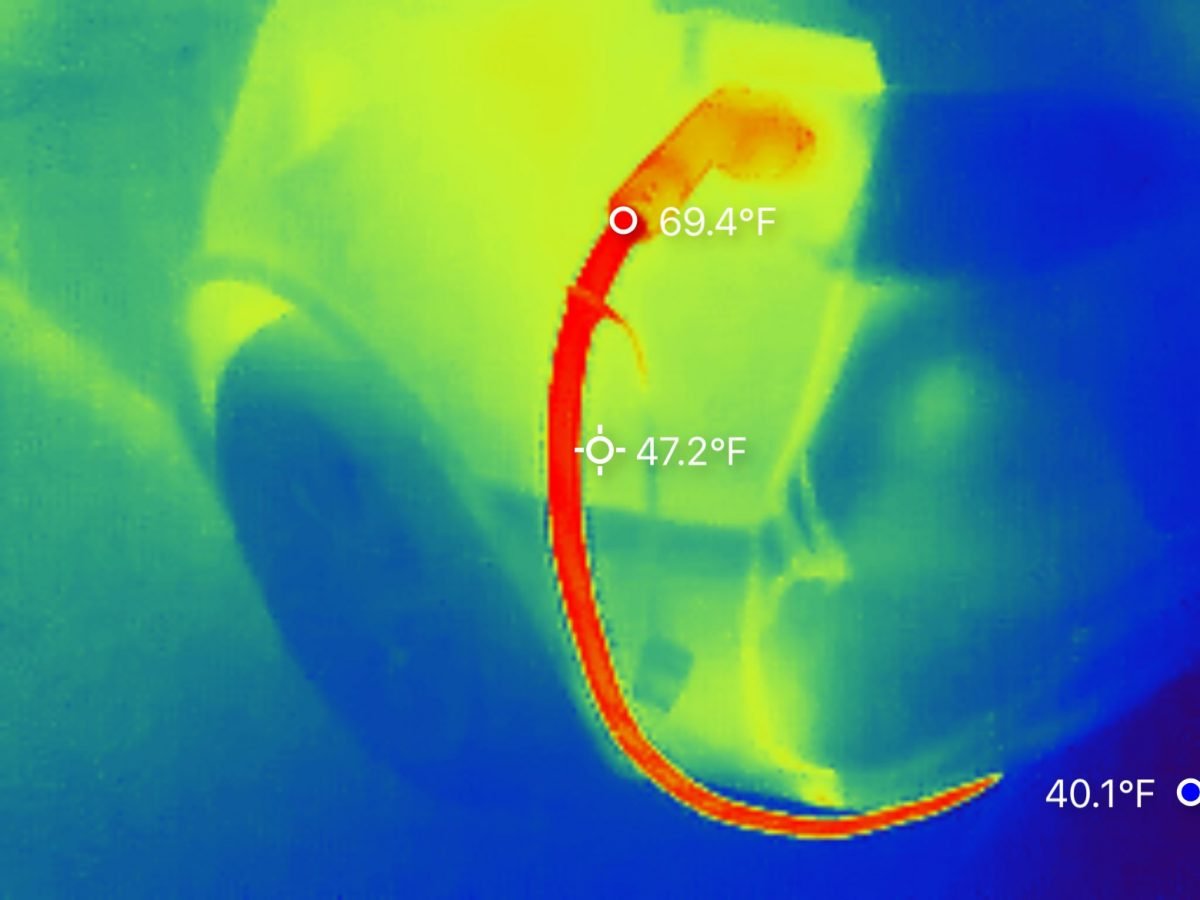
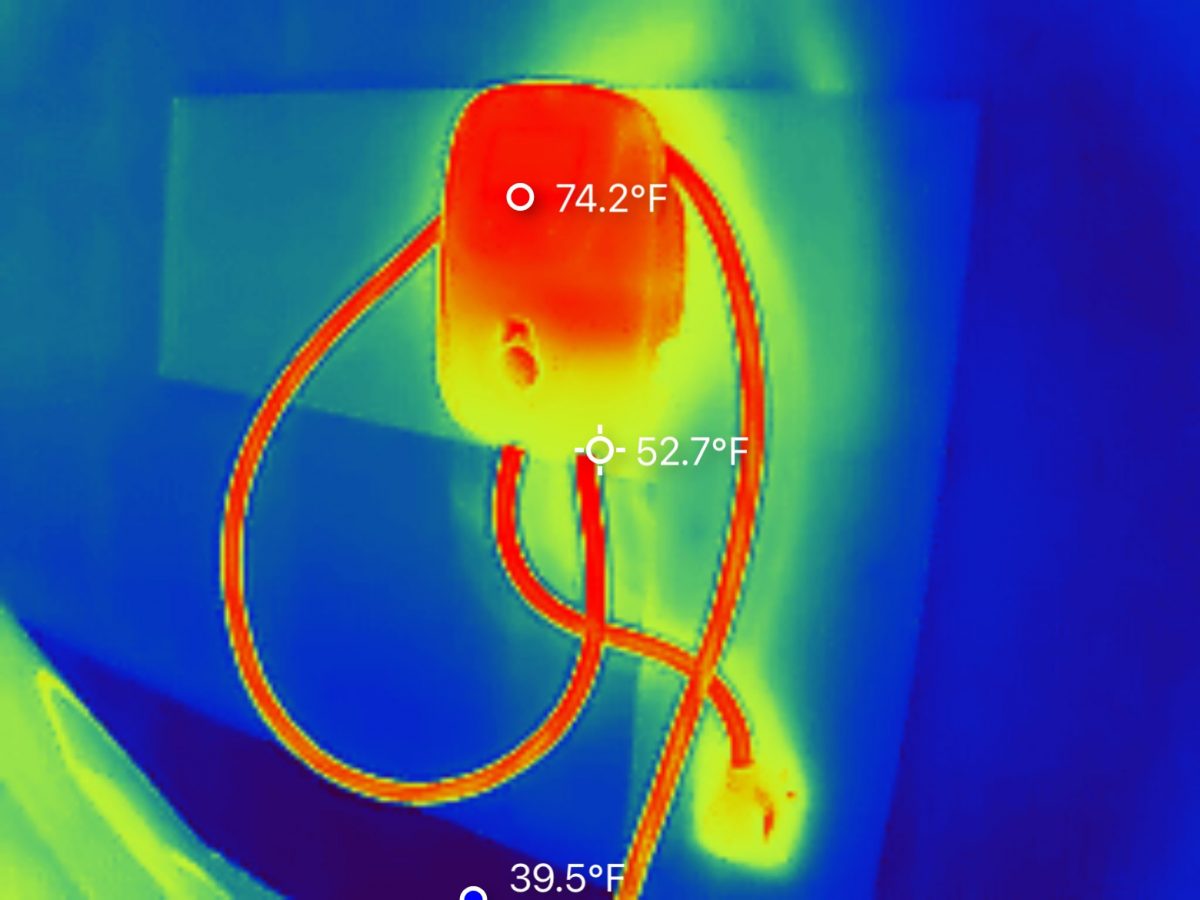

EVchargerReviews.net EVSE Review Methodology
We get the product into our facility, unbox it, inspect it, and install it just like the end user. We have a two-EV car garage with many electric miles accumulating weekly. We take EVSEs through a suite of tests, from short charging sessions, to long overnight charging sessions. We look at whether the claimed features work as expected. We check performance under challenging conditions; does the cord hold up to cold weather? Does the charging station throttle down amps due to heat and thermals? Does the Wi-Fi or Bluetooth drop the connection? Software bugs and glitches will surface during longer-term testing rather than a one-day trial. Measurements are taken on cord thickness and performance, and a thermal camera is used to look for surface hot spots after a 50 kWh stress test.
After living with the charging station product for at least two weeks, we are able to determine how the product compares to rivals, and if it deserves to be recommended to our readers.
