Is your Tesla app reporting a code 503 Server Maintenance below the battery indicator? Don’t panic.
The short answer is: Your car is fine. And “no”, it is not time to schedule maintenance service for your Tesla. The web service that relays communications from Tesla cars to the app is currently down, and it will be fixed shortly by the company.
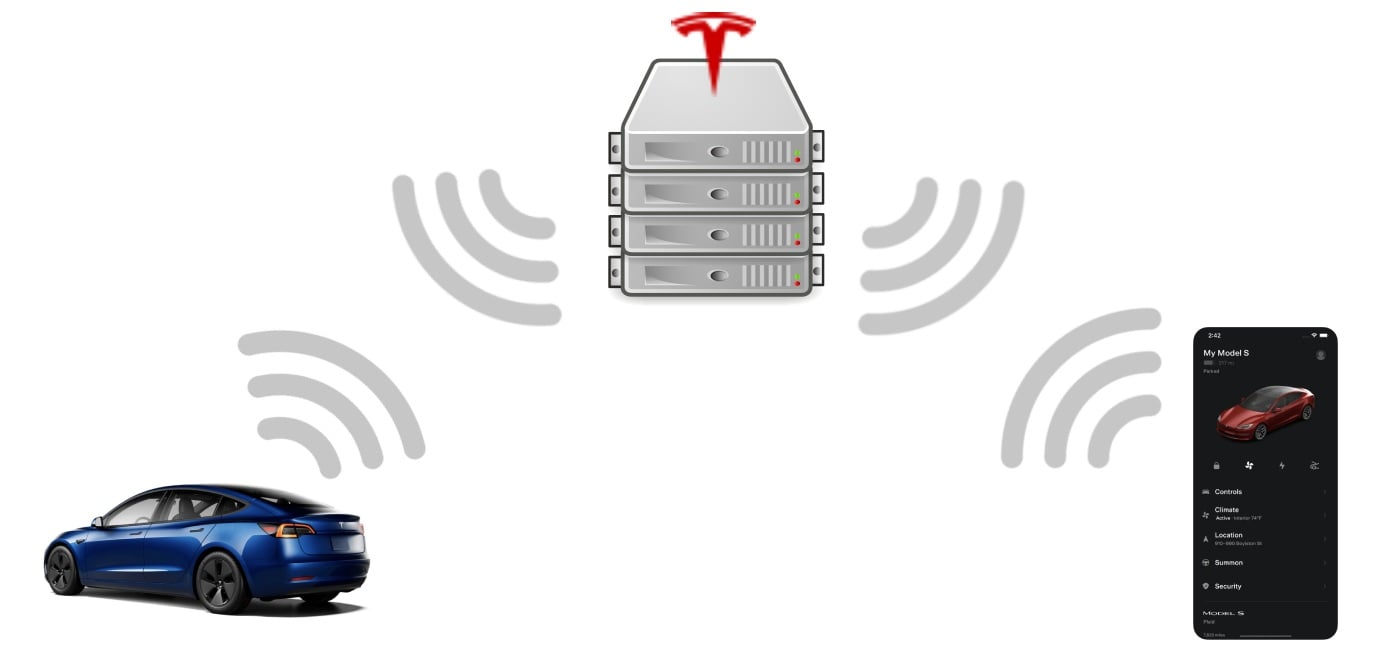
While your phone uses Bluetooth low-energy communications for locking and unlocking the doors, most other remote access functions are relayed over the Internet through Tesla’s server infrastructure. So when the servers have maintenance downtime, you may not be able to see live car statistics in the app, but you will not be locked out of your Tesla when you walk up to it.
More About the 503 Status Code
Tesla cars are Internet-connected devices that communicate with web servers and report back on their statistics and diagnostics. The Tesla app is also in contact with the same web backend that allows users to view real-time information about cars associated with their accounts. Just like websites, these web services periodically go down or enter maintenance modes. Internet companies try to keep downtime due to maintenance to a minimum, but it does happen on occasion when things break down or the server is unable to handle too many requests.
“503” is a standard HTTP web server response code. As an Internet user, you are probably familiar with the response code “404 Page Not Found”. 503s come from the same family of error messages, but 503 means that the web service is unavailable due to maintenance or an overload of requests.
How Frequent is this Problem? Outages in the last 30 days
The chart below visualizes the frequency and magnitude of server outages resulting in 503 error codes in the Tesla app. It’s important to note that not all users are affected at the same time. Tesla’s infrastructure is distributed to several regions for load balancing, therefore 503 errors can also be a regional occurrence.
No action is required from the user. Close the app and try again later. It is up to the Tesla company to bring the servers back to life. Outages are usually brief and are fixed in minutes.
Some users reported that restarting the phone app helps. Other users report that rebooting the car may help too. Reboot your Tesla by holding down both steering wheel scroll wheels for 10 seconds, while in Park.
Yes, the ‘503’ code only affects Internet communications. You can still unlock your Tesla with your phone because it uses Bluetooth for local communications.
Related
How to fix Tesla Bluetooth stuck on ‘Connecting…’
How to Mute/Lower Tesla Navigation Voice Guidance
Considering buying a Tesla? Use our referral link to get $1,000 off, and help support our content.
