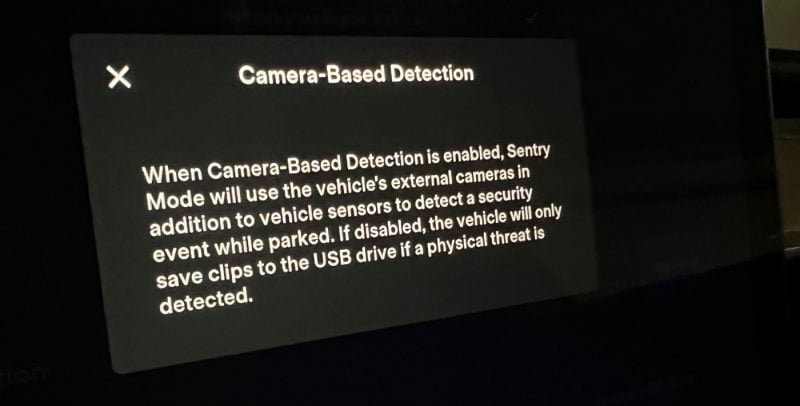With software update version 2022.44.2 Tesla introduced an optional toggle setting to Sentry Mode, allowing the car to detect events with cameras (as it did previously), or rely only on physical sensors to detect security events.
Why would someone disable camera-based detection? Because it is very easy to trigger false positive security threats by just simply walking closely past a parked Tesla. Especially in busy pedestrian areas, Sentry Mode will be constantly activated and draw attention with all the flashing and sounds. By relying on physical sensor detection, the car would still record events if someone was breaking in or causing damage.
Another potential benefit of turning off motion detection is energy savings, or so I thought. Sentry Mode is known to consume a lot of energy because it has to process four video streams and detect security threats to the vehicle. In my previous testing, Sentry mode can easily consume 7-8% of the battery in 24 hours on a Model Y. Assuming a 75 kWh usable battery capacity, that means between 5 and 6 kWh of energy is consumed from a single day of camera-based Sentry Mode usage. Can the new physical sensor-based Sentry Mode do better?
I frequently leave my Tesla Model Y parked in an underground parking garage without a plug nearby, for two or three days at a time. So coming back to 20% less battery is definitely an inconvenience. This is why I was so excited to load up version 2022.44.2 and put the new Sentry Mode to the test earlier this week.
Does it actually use less energy?
I arrived at my long-term parking location with 82% SoC and switched off Camera detection before leaving the car. When I checked the app exactly 24 hours later, to my surprise my Model Y has 75%. At the end of day 2, it was at 68%. In my testing Sentry Mode seems to consume roughly the same amount of energy regardless of whether camera detection is active or not, which is kind of disappointing.
I suspect the energy consumption is going toward activating all the electronics and computers that make Sentry Mode possible, and not strictly image processing. So I will continue using camera-based detection for my car but will test new versions of the software with the hope that energy consumption can be improved over time.