Is your Tesla center screen in full-screen mode while on YouTube or the Netflix app? How do you get back to the regular car controls? It can be very confusing the first time this happens to you.
Get back to car controls using one of the two methods:
- Tap the top right corner of the screen, and a visible X will appear, along with screen brightness, volume, and climate controls. Tap on the X to leave full screen.
- Alternatively, if you press the brake pedal and shift the car into gear. All entertainment apps will close and you will return to the regular car controls screen.
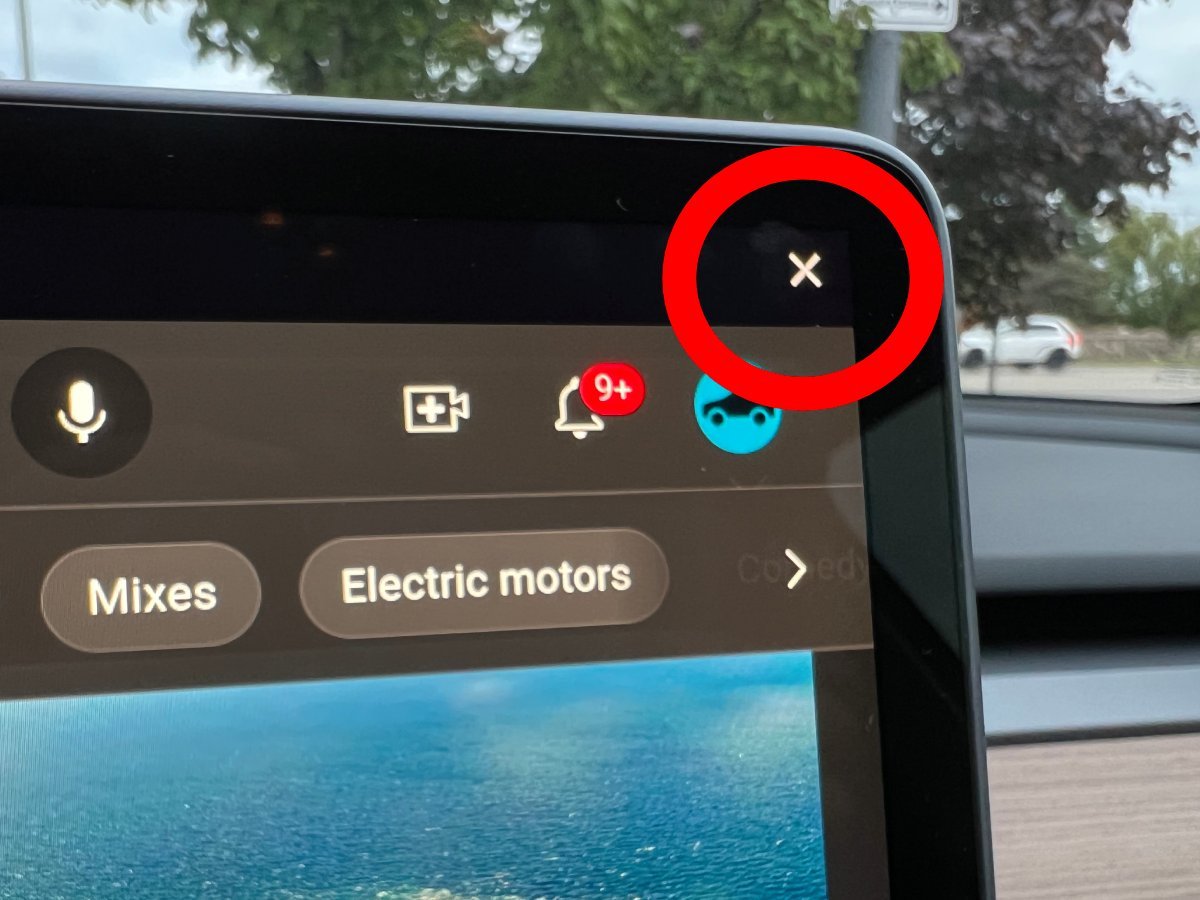
With so many possibilities and advanced in-car computer, Teslas certainly offer a lot of entertainment options, but it can be a high learning curve for drivers coming from traditional cars.
Entertainment options are only expected to grow and improve as the company is working towards full self-driving cars.
Related
- Hazy windshield in your Tesla? It could be off-gassing
- Pro Tip: Quickly Swipe between products in the Tesla app

